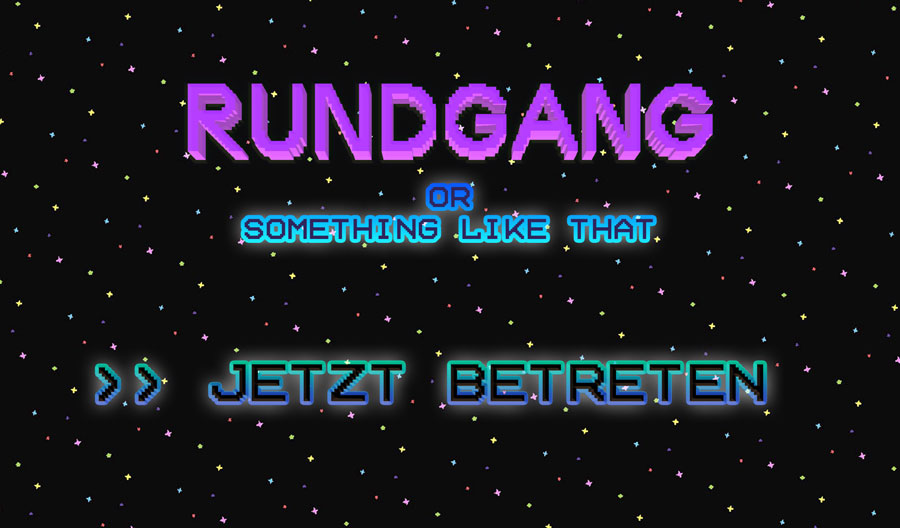Kategorie: News
Vivi-Class @Parallel Vienna 2022
Folder zur Ausstellung Besucher*innenzimmer auf der Parallel Vienna 2021
Parallel Vienna 2021
Zugang zum Rundgang
Willkommen zum Rundgang or something like that!
Link kommt hier um 18 Uhr
Bevor du einsteigst, ein paar Infos zu Gather:
Gather ist ein neues Tool, um sowohl Räume zu erkunden als auch andere Personen zu treffen. Hier ein paar Grundlagen für ein einwandfreies Erlebnis.
Benötigt wird:
- Laptop oder Desktop-PC mit Kamera und Mikrofon (Einstieg über Handy nicht möglich!)
- Web Browser (Chrome oder Firefox empfohlen)
- Für das beste Ausstellungserlebnis empfehlen wir unbedingt Kopfhörer!
Das war’s.
Befehle:
(W) (A) (S) (D) oder die Pfeiltasten zur Bewegung vorwärts/rückwärts/seitwärts.
(X) interagieren
(G) Ghost Mode (gedrückt halten)
FAQ/Tipps
- Indem du deinen Avatar umherbewegst, kannst du spontane Gespräche mit den Personen um dich herum führen. Dies können entweder Einzelgespräche oder kleine Gruppen sein, je nachdem, wie viele Personen sich um Ihren Avatar herum befinden. Bei Gesprächen möglichst nicht herumlaufen, sonst verschwindet Bild und Ton (wie im echten Leben).
- Interaktive Objekte sind gelb umrandet, wenn man sich ihnen nähert. Drücke X um zu interagieren (zu vergrößern) oder die Interaktion zu beenden.
- Über die untere Leiste kannst du deinen Avatar umstylen oder deine Position über die Minimap anzeigen.
- Bei den Ausstellungen dürfen die Mikrofone gerne stummgeschaltet werden.
- Halte (G) gedrückt und werde zum Geist, der sich an Menschenmengen vorbeidrücken kann. Im Ghost Mode kannst du Screenings auch ungestört anschauen. Die Artist Info findest du an der Wand.
- Über den Chat kannst du private oder öffentliche Nachrichten schreiben.
- Technische Probleme? Ein Aktualisieren des Browsers hilft meistens Wunder!
- Zum Verlassen der Ausstellung einfach den Browser oder Tab schließen.
Wir möchten nicht alles verraten, erkunde den Raum am besten auf eigene Faust. Für Fragen oder bei Problemen findest du an der Info immer jemanden, der dir aushelfen kann.
Viel Spaß!!
Welcome to Rundgang or something like that!
Before you get started, here’s some info about Gather:
Gather is a new tool for both exploring rooms and meeting other people. Here are a few basics for a flawless experience.
Needed:
– Laptop or desktop PC with camera and microphone (cannot enter via mobile phone!).
– Web browser (Chrome or Firefox recommended)
– For the best exhibition experience, we definitely recommend headphones!
That’s it.
Commands:
(W) (A) (S) (D) or the arrow keys to move forward/backward/ sideways.
(X) interact
(G) ghost mode (hold down)
FAQ/Tips
- By moving your avatar around, you can have spontaneous conversations with the people around you. These can be either one-on-one conversations or small groups, depending on how many people are around your avatar. If possible, do not walk around during conversations, otherwise the image and sound will disappear (just like in real life).
- Interactive objects are outlined in yellow when you approach them. Press X to interact (enlarge) or end the interaction.
- Use the bottom bar to style your avatar or show your position via the minimap.
- At the exhibitions, feel free to mute the microphones.
- Hold down (G) and become a ghost that can push past crowds. In Ghost Mode you can also watch screenings undisturbed. You will find the artist info on the wall.
- You can use the chat to write private or public messages.
- Technical problems? Updating your browser usually works wonders!
- To leave the exhibition simply close the Browser or Tab.
We don’t want to give everything away, so it’s best to explore the space on your own. If you have any questions or problems, you will always find someone at the information desk who can help you out.
Have fun!
Meet us in our virtual exhibition space on January 29, from 6pm to 9pm.
Link will be provided here.
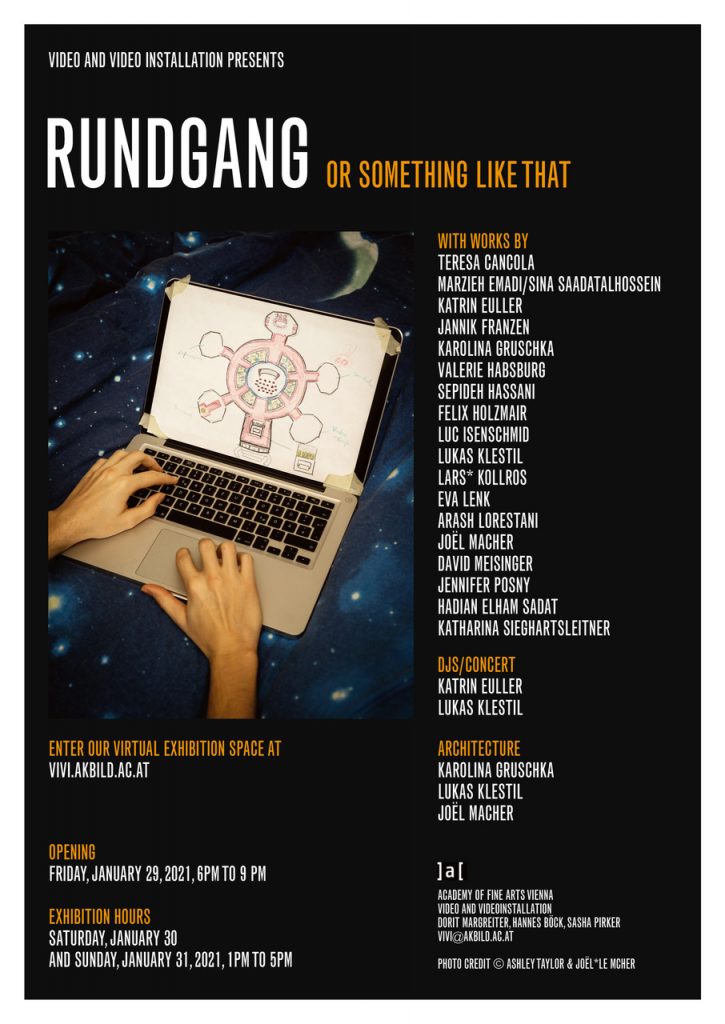
screening/video/installation/photography/talks/DJ/bar
Jannik Franzen erhält Birgit Jürgenssen Preis
Wir gratulieren herzlich Jannik Franzen, Student*in unserer Klasse, zum Birgit Jürgenssen Preis 2020
https://www.akbild.ac.at/Portal/universitaet/aktuelles/presse/0000000000001/